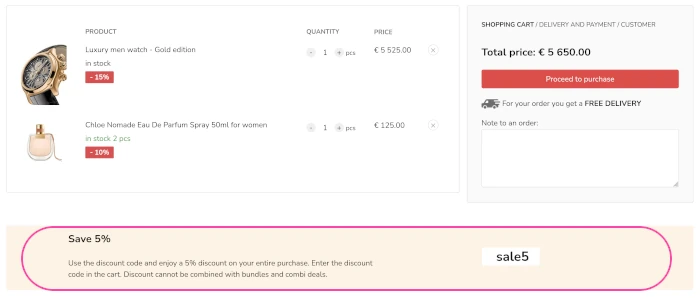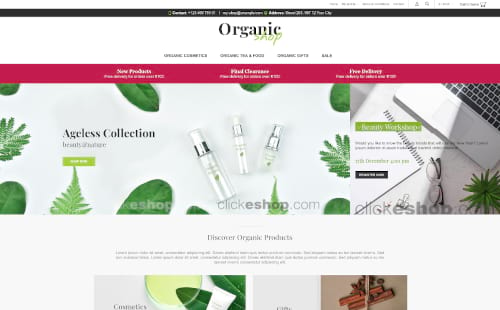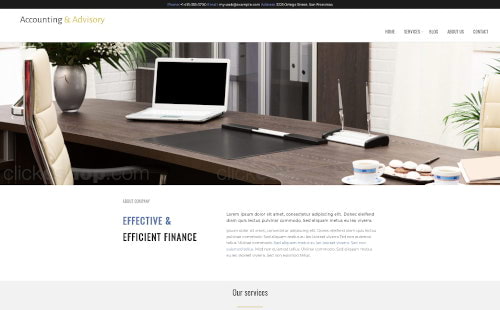BLOG
ClickEshop blog brings you information about latest added features and interesting articles. You take care of your business and we provide you with professional support for your online presentation.
QR code payments
QR payments are a step towards faster and more efficient online selling. Merchants can choose which payment methods will display a QR code in the customer order (e.g. bank transfer) simply by checking the “Attach QR code to payment” option.Customers don't need to manually enter the bank account number or amount — they just scan the QR code using their mobile banking app. Faster and more convenient payments lead to a higher rate of completed orders.
B2B settings extension
B2B group settings have been extended with the option "Apply B2B group to" selected products or all products. Select apply B2B group to all products to ensure carefree assignment of the B2B group and its discount for all newly added products. Recommended especially for wholesale partners or connections to suppliers via XML files.Parameters in the tab
Do you have a lot of information in product detail and are you using the Information text parameter? This information is displayed by default in the product detail under the product name.
In the Information text settings, there is an option to display these parameters in a separate product tab without having to re-enter the information. Just check the "Display parameter in tab" option in the settings of the given parameter.
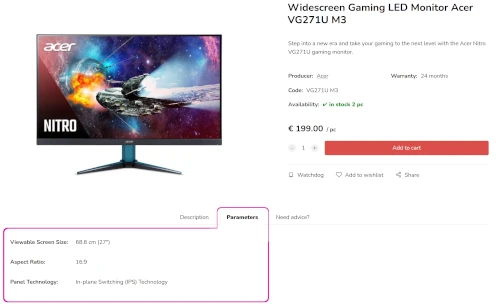
COD - carriers export adjustment
"I am payment cash on delivery" checkbox has been added to the payment details. By checking this box, this information will be automatically taken into account while exporting orders to courier companies. From now on, it is needed to create one type of export. Exports have been adjusted for couriers: DPD, GLS, Packeta/Zásielkovňa.Tatrapay+
Tatrapay+ is a modern and secure payment gateway from Tatra banka with several payment methods in one solution. Your customers will be able to choose the payment method that suits them: card payment, bank transfer or installment payment.
When paying by card, it is possible to enter card information manually or use Apple Pay or Google Pay. Fast bank transfer allows transfers not only within Tatra banka, but also transfers from accounts of other banks.
Document payments
Mark documets as paid easily. The new update brings the ability to import payments (transactions) from your bank or from carriers. Imported payments will be automatically linked to documents according to the variable symbol.
Import from Packeta is available using version 9 for export. Additional import options will be added in future updates.
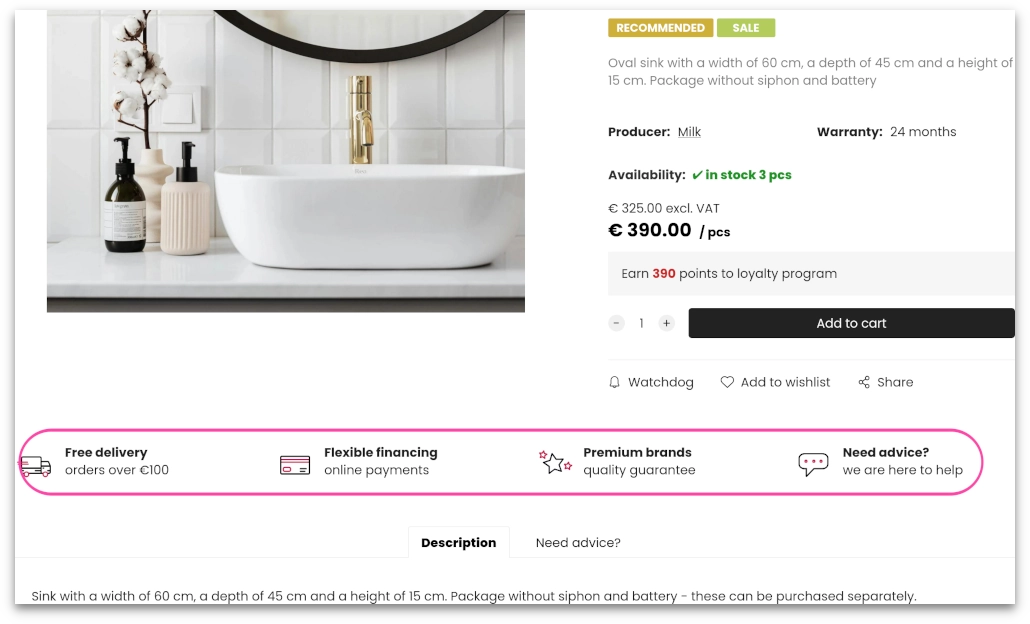
Product detail
Important facts always in the customer's attention. Insert some marketing information (e.g. competitive advantages) to build confidence and drive purchasing decisions using a new field in product detail.
Just enter the information in one product and it will be automatically displayed on all products.
Would you like to notify customers about something important? There's an editable field in the shopping cart, where you can add your own content: images, texts, background color, etc.
How to format the field? Simply add the product to the cart in the clickeshop administration and then view the shopping cart. You can also use components to edit the content.
01.07.2025 I ClickEshop
Bulk adding filters, loyalty program
Bulk product editing is very popular. Now we've expanded this feature to add in bulk:
- Filters - If you haven't used filters yet: by setting up filters, you will allow your visitors to quickly find the desired product and thereby increase the number of completed purchases. While using filters, we recommend considering the type of filter and using a Parameter filter that is automatically linked to products.
- Loyalty program - The goal of loyalty program is to attract new customers and encourage the current ones to make repeat purchases and become loyal and regular customers in the future.
16.06.2025 I ClickEshop
Bulk product editing - new features
Quick product editing brings you new interesting features:
- Pricing - easily set a discount , increase / decrease price while the product price is automatically recalculated. Simply round the product price to the specified number of decimal places.
- Product modification - change basic product settings: Product status, Display price, Display product, Metric unit, Minimum order quantity, ...
- B2B Groups - add/remove B2B group in bulk
16.06.2025 I ClickEshop
Domain Name System Security Extensions (DNSSEC)
DNSSEC provides a level of additional security for the domain. It prevents redirecting the user to a fake address, where sensitive data could be obtained or misused. Therefore, it increases the credibility for domain name and the protection for website visitors.
DNSSEC can be activated directly in the Domain Administration. To activate DNSSEC, it is necessary to use clickeshop NS servers.
04.06.2025 I ClickEshop
Content filtering extensions
Your customers will love this. The new feature allows you to enter alternative names for filters. What are the benefits for your customers? Easier shopping and fewer clicks to find the desired product. What are the benefits for e-shop owners? A well-tuned product filter can significantly increase the percentage of completed purchases.
Example of usage: Shoe size can have different values, e.g.: 40; 40.5; 40 1/3; 40 2/3. If you display in the filter only size 40, while adding alternative names: 40.5; 40 1/3 and 40 2/3, the customer does not have to think about all values to mark. With this setting, the customer who marks size 40 will see also products with sizes 40.5; 40 1/3 and 40 2/3. This setting reduces the possibility that something is not marked, due to being overlooked.
14.05.2025 I ClickEshop
Changing Packeta settings
Packeta has updated the connection using API key. For this reason, it is necessary to update the plugin in the Global Settings - Delivery - Packeta.
The fundamental change is that everyone who uses Packeta needs own API key to connect, which can be found in Packeta profile after logging in. In the clickeshop administration, it is necessary to update the script (delete the original + insert a new one) and insert the API key into the script.
01.03.2025 I ClickEshop
Product labels priority
Own product labels are very popular. That's why we've extended this feature and now you can set up product labels priority.
Products labeled with Priority1 will be displayed in the product overview at the beginning above other products. On the other hand, products labeled with Priority3 places such products at the very end behind other products. Priority2 takes into account the setting of product sorting in the category.
Tips&Tricks: Be creative and write own texts and set your own colors.
27.01.2025 I ClickEshop
Multi-factor account verification
To increase security, every account with an activated service package or domain will be protected by multi-factor authentication starting February 1, 2025. Multi-Factor authentication also known as MFA significantly increases the security of your online accounts by requiring multiple forms of identification (not just a password).
When signing in, a verification code for identity verification will be sent to the user's email. The user enters this code together with the password. When signing in, the user will have the option to mark the browser as trusted so the next time it won't be necessary to re-enter the verification code. Each internet browser used to sign in needs to be verified.
08.01.2025 I ClickEshop
Bulk product editing - quick editing
A new checkbox for quick editing has been added to the product overview. Marking the checkbox in the upper right corner of products and selecting the "Bulk changes" button in the left toolbar, the system allows you to:- Delete products in bulk
- Move products to another category
- Add products to another category
- Remove category
16.12.2024 I ClickEshop
Loyalty Program
Boost sales and build a community of loyal customers with a loyalty program. The goal of loyalty program is to attract new customers and encourage the current ones to make repeat purchases and at the same time ensure that they become loyal and regular customers in the future. Registered customers earn loyalty points by purchasing products. When they collect enough points, they are assigned to a loyalty category with the appropriate discount amount on selected products.
Depending on the number of points collected, it is possible to create multiple loyalty categories for customers with different levels of discounts, and different discount levels can be set for different groups of customers.
29.10.2024 I ClickEshop
Modern component for consent mode
Websites and online stores created by ClickEshop platform can use a component for managing cookie consent that is compatible with Google Consent Mode V2. This component is designed for mobile devices, laptops and high-resolution PCs and we recommend using this solution for the consent mode.
22.10.2024 I ClickEshop
New information in the order
In order administration, new information has been added: Weight, Width, Height and Length. This information doesn't appear in the order to your customers.
If you have set a weight for products, the system automatically calculates the total weight for all products from the order and it is displayed in the Weight field. You can also fill in the width, height and length information according to the packed package.
22.10.2024 I ClickEshop
ClickEshop notifications
Are you missing payment notification for clickeshop services? By filling in a new field "Email address for sending notifications and invoice reminders from ClickEshop" in the Global settings - Billing data, you will ensure that the system reminders reach the right person.
If you leave this field empty, system reminders as well as invoices will be sent to the Contact email set in the Billing data.
06.09.2024 I ClickEshop

DPD pickup
Let your customers to pick up their orders simply and easily at the pickup point they choose from the pre-filled list.
All you need is to have a contract with DPD that provides you with an individual API key and activate the DPD pickup in the clickeshop administration.
27.08.2024 I ClickEshop
New product filters
A well-tuned product filter can significantly increase the percentage of completed purchases. Allow your customer quickly find the product they are looking for. New filters differ from each other depending on the information they use when filtering.
- Manufacturer - filter is automatically linked to the field Manufacturer
- Stock - filter automatically identifies products in stock
- Standard - filter is not linked to any product information and allows you to enter different criteria
- Parameter - filter allows you to use the information entered in product parameters
And what is the best? You do not need any additional add-on to use the filters. Filters are available within each webshop package. Our tip: if you have already used filtering and wish to switch to automatic filtering, e.g. Manufacturer, just change the filter type in the product detail to a new type.
21.05.2024 I ClickEshop
Bulk import using google XML
Import products using XML file is one of the fastest way to insert a large number of products into the online store.
Mass import has been extended by the possibility to import product using google XML file. If your supplier offers a google XML or an XML file in a standard structure, product information can be easily imported in clickeshop administration. You can also use these XML files if you want to switch to clickeshop from other eshop solutions.
If you wish to connect your webshop to supplier's warehouse via XML feed automatically, contact customer support.
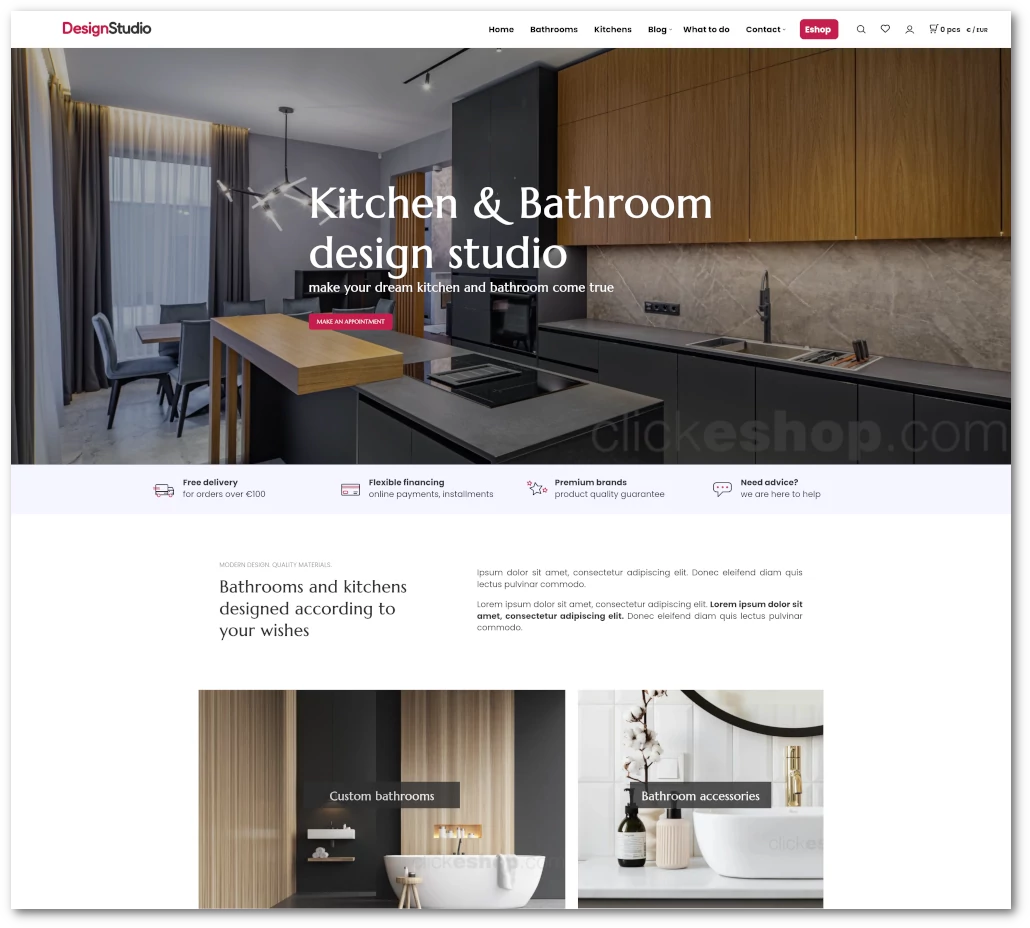
Website with an online store
Website or webshop is better for you? If you are not sure, we have a solution just for you.
We have launched a new template which represents a combination of a website and an integrated online store.
The template is responsive = it automatically adapts to the device on which it is currently displayed.
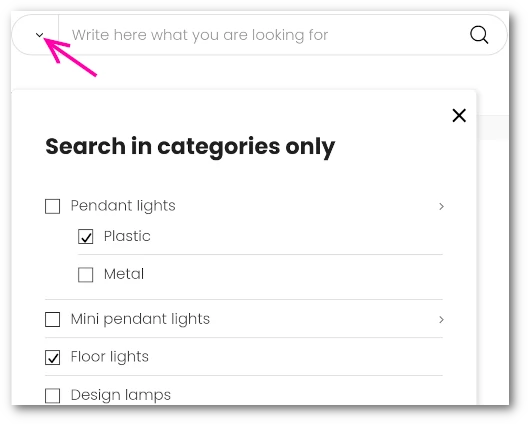
Advanced search settings
With new filtered search, you can find the results you want in a few clicks.
The customer as well as the e-shop administrator can set certain areas for search, e.g. only some categories, subcategories or menu items.
Examples of use: If the customer is only interested in a certain brand and a certain type of product, he simply enters the desired term and selects the search areas (e.g. he searches for the term "lamp" in the category of plastic pendant lights and floor lamps or searches for the term "Nike" in the subcategory Hoodies and so on.
Updates to Cookie consent 06/03/2024
Extended XML for Google Shopping
Google Shopping allows online stores to publish their products through Google. Product information including images and prices are displayed within the search results. Customers who search for products can click on the product and are redirected to the online store where they can buy the product.
The XML file for Google Shopping has been extended with products that are temporarily unavailable, but will be back again soon and you are accepting orders for them. Products will be shipped when they are available.
Google Shopping XML can be activated in the clickeshop administration in Global settings - Internet catalogs - google.com
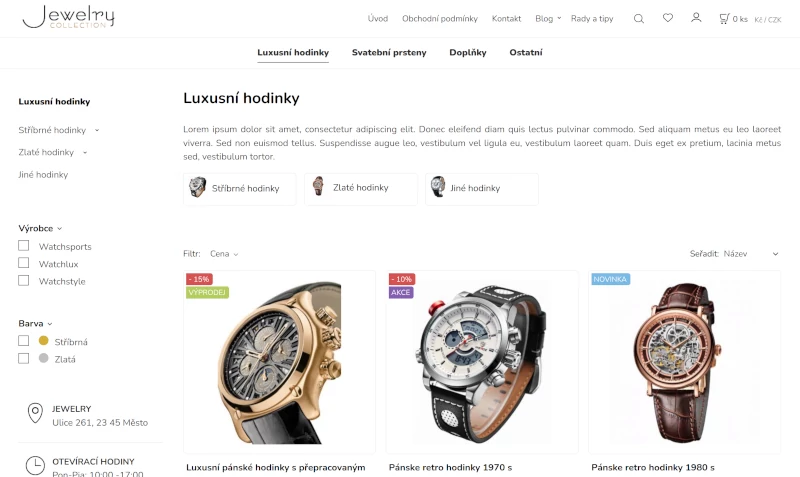
New product filtering
Discover new product filters with the possibility to add colors and images.
Allow your customers quickly find the product they want. Customers simply select the desired value within each filter.
The system automatically takes into account already selected filter value and offers only those that meet the specified conditions.
Re-designed product tabs
The product detail should contain all information that customer needs to make a purchase decision. More information you provide about the product's features and benefits to the buyer, more likely be your potential customers to buy products from you. Too much information? Use product tabs! Adding products tabs is a good way to add more details in a small space.
New mobile-friendly design for product tabs takes your eshop on higher level. Even a large number of tabs are clearly arranged. The customer has all information without additional clicks or side scrolling. The tabs look perfectly on any type of mobile devices.
The advantage is, that you can customize the tabs on each product individually. You can insert e.g. the following information: Table of sizes, Technical documentation, Information about the brand etc.
Modern IPv6 network connectivity
Innovation and safety in the first place. We've launched a modern IPv6 network connection. The implementation of the Internet protocol IPv6 brings a number of advantages: improves performance, increase security and brings faster websites. Thanks to IP security and Authentication Header, data is secured all the way from the sender to the chosen location.
New domain management administration
More possibilities and modern responsive design. Domains can be managed easily even via mobile devices.
Strengthened server infrastructure of domains
New, faster, robust and more secure DNS servers. Own domains operated on clickeshop belong to the top in speed, which also ensures faster display of websites. Responses to domain queries are in milliseconds.
ClickEshop has a robust infrastructure of servers that helps to display websites, webshops, and emails faster.
Even better SEO and mobile viewing
Advanced SEO settings for webshops and websites have been updated according to the latest standards and recommendations for 2023. These new settings (e.g. Core Web Vitals) help websites to stay ahead of competitors in search engines.
Website administration is easy and simpler: keywords and a short description are generated automatically from the content and there is no need to fill them in manually. The short description for special marketing settings can still be filled in manually. It is important to fill in keywords to expand the full-text search on the page (in this way, the search can be expanded to include product names or typos in writing).
Optimization for mobile phones and tablets - improved mobile navigation while clicking the menu, new vector icons suitable for the highest quality screens and displays, faster and more expressive fonts, enlarged product previews.
Price Change Notification
we would like to express our gratitude for being our valued customers over the 17 years. Your satisfaction has always been of great importance to us, and we hope that we have been able to provide you with excellent client service.
We wanted to inform you that due to an increase in the input prices of our suppliers in the operational and investment areas, we are adjusting the prices of some Eshop hosting services /price list /. Please note that this change will allow us to continue providing quality service regarding to the highest standards of safety and availability.
With Eshop hosting, you can take advantage of a discount of 5% and 10% from the list prices. The discount is automatically applied in the cart after inserting the Eshop package and choosing a prepaid period of 6 or 12 months.
For some customers with already paid half-yearly and annual subscription, the change in price conditions will be reflected in 2024. If you do not agree with the new price conditions, just do not pay the advance invoice for the next subscription. The service will be suspended without any further obligations at the end of the prepaid period.
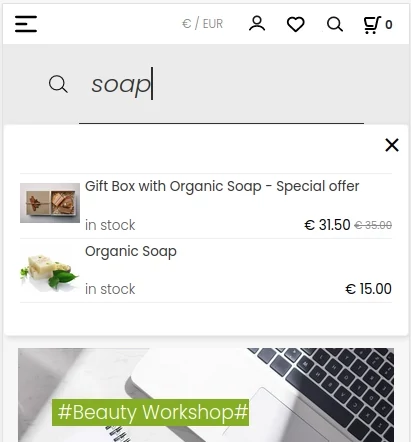
31. 03. 2023 I ClickEshop
Search Whisperer
The whisperer is a search function that starts displaying search results from entire webshop content after entering 3 characters.
A site visitor can directly click on any of the suggested search results and the product or subpage will be displayed without having to type the entire text.
The function is available for all types of devices - for mobile devices as well as standard computers.
The whisperer displays the image of the product, its name, price and availability plus search results in categories and text subpages.
Wishlist 
In the product overview as well as in a product detail page there's a heart icon. Click on it to add product to wishlist. Favorite items can be used by customers e.g. to save products for later purchase or in case they cannot decide between several products.
Wishlist is available for both registered and unregistered customers. Registered customers can find favorite items saved directly in their account any time after logging in. Unregistered customers have the favorite items saved in the browser.
Watchdog 
Are your customers asking when a sold-out product will be available again? By clicking the bell icon can they activate the automatic sending of an email notification.
The system notifies the customer by email when: the product is in stock, the product is on sale or the price drops below a certain value.
Share product 
Every product page has a share icon, which you and your customers can use to quickly share products on social networks or via email.
Shared product contains also marked parameters (e.g. color, size,...)
21.02.2023 I ClickEshop
Extended search results page
Full-text search has been extended to display categories and also subpages (menu items) in search results page. After entering a search term, the system shows the categories, subpages and also products where the search term is found.
In this way, the customer as well as the eshop administrator can define a specific search area - e.g. product only in a certain category, find the article in a blog.. Search works with content, SEO short description and title.
12.01.2023 I ClickEshop
Shipping zones and markets
Do you deliver to various countries/markets? Do you offer more favorable shipping conditions to wholesale customers?
You can set different shipping prices according to countries or customer groups. The customer just chooses the delivery area and the system automatically offers the allowed types of transport + payment for the given area and customer, you set in the administration.Examples of use:
- you have shipping markets: EU, USA, Asia
- you have shipping zones within the country
- you offer free shipping only to wholesale customers
- you allow invoice payment only to wholesale customers
16.11.2022 I ClickEshop
DEPO, Balíkovna - pickup points
Depo as well as Balikovna collect & transport your parcels to pickup point selected by a customer. The customer is notified about the parcel delivery to pickup point. Depo pickup points are available for customers in Slovakia and Balikovna pickup points are available for customers in Czech. The number of pick up points is constantly growing.
To activate the new type of transport please click in clickeshop administration Global settings / Delivery![]()
10.10.2022 I ClickEshop
Paid documents
It is possible to mark orders/invoices as paid and at the same time use product labels.
The "Paid" label is also connected to some payment portals e.g. CardPay, TrustCard, Comgate, eCARD VÚB. It means that the orders are marked as paid automatically and immediately after payment. Thanks to this, even employees who do not have access to bank statements have information about the payment and can prepare packages for delivery.
The "Paid" label is also connected to some payment portals e.g. CardPay, TrustCard, Comgate, eCARD VÚB. It means that orders are marked as paid automatically and immediately after payment. Thanks to this, even employees who do not have access to bank statements have information about the payment and can prepare packages for delivery.
11.07.2022 I ClickEshop
Category generator
Would you like to make your website more attractive and improve customers' navigation while shopping? Use our new "Category Generator" component. The Category generator creates an image categorization: image and category name automatically link to a specific subcategory. Just insert your own images.
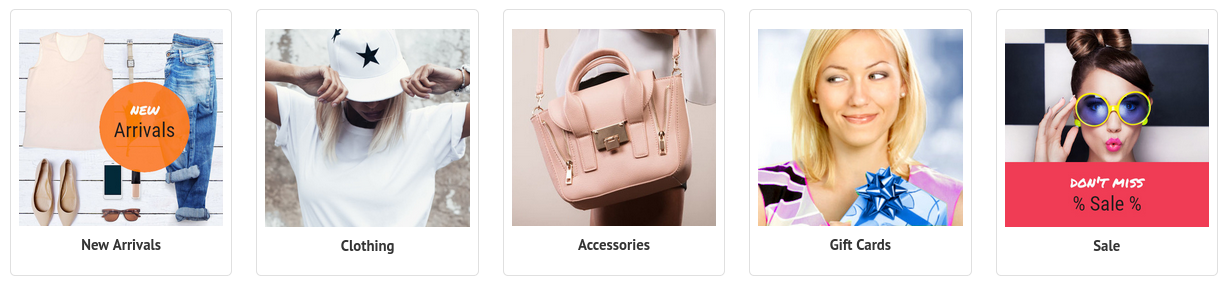
Tips&Tricks: You can customize the image category. For example: insert a larger image or format the text.
13.06.2022 I ClickEshop
Extended combined parameters
Combined parameters have the option to add an extra image that will replace the main image after clicking on the selected variant. Combined variant can have a separate image, warehouse and also price.
How to insert cookie consent with advanced settings
We have prepared a guide that will show you how to insert cookie consent with advanced settings. The customer can decide to accept or refuse the cookies or set them in more detail.
Ready for 2022
Smartphone is the present and the future. ClickEshop comes with another new features specialized on mobile devices and convenient online shopping. Discover the quick cart preview, new filter and categorizations toolbar and more.
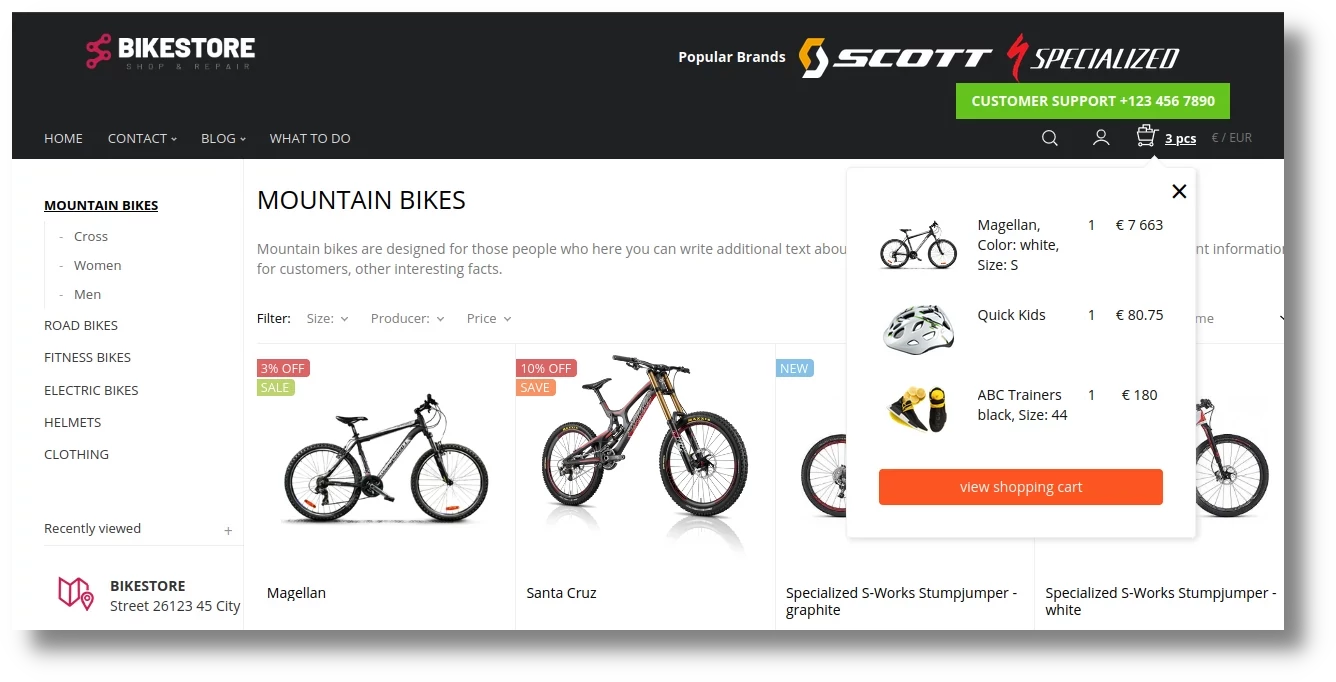
Did I add product to the shopping cart? Did I choose the right size?
The cart icon gives you a quick answer to these questions. Simply move the mouse over the icon and the pop up will show items inserted in the cart.
The new filter toolbar will focus the customer's attention to products while retaining the features of the filters as you are used to.
If you haven't used filters before: setting up filters will allow your visitors to quickly find the product they want.
Fast purchase can also have a big impact on conversions. The simpler purchasing process, the greater percentage of visitors that create an order.
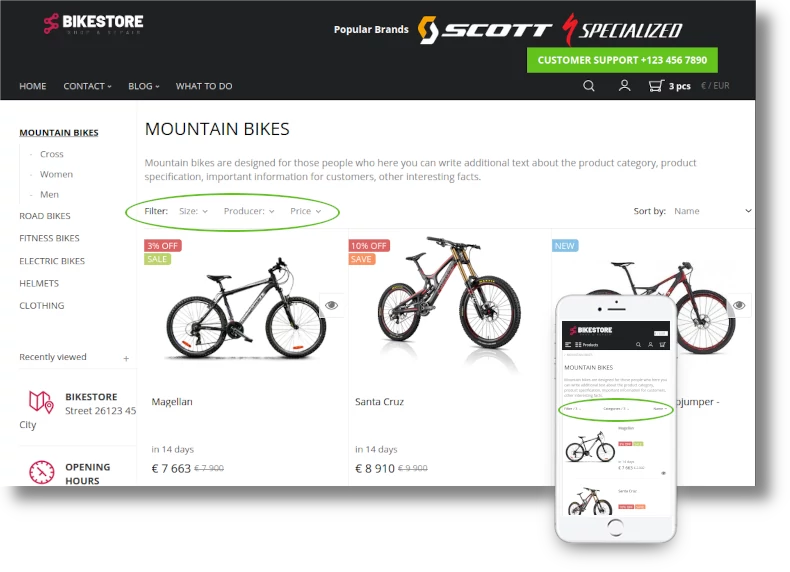
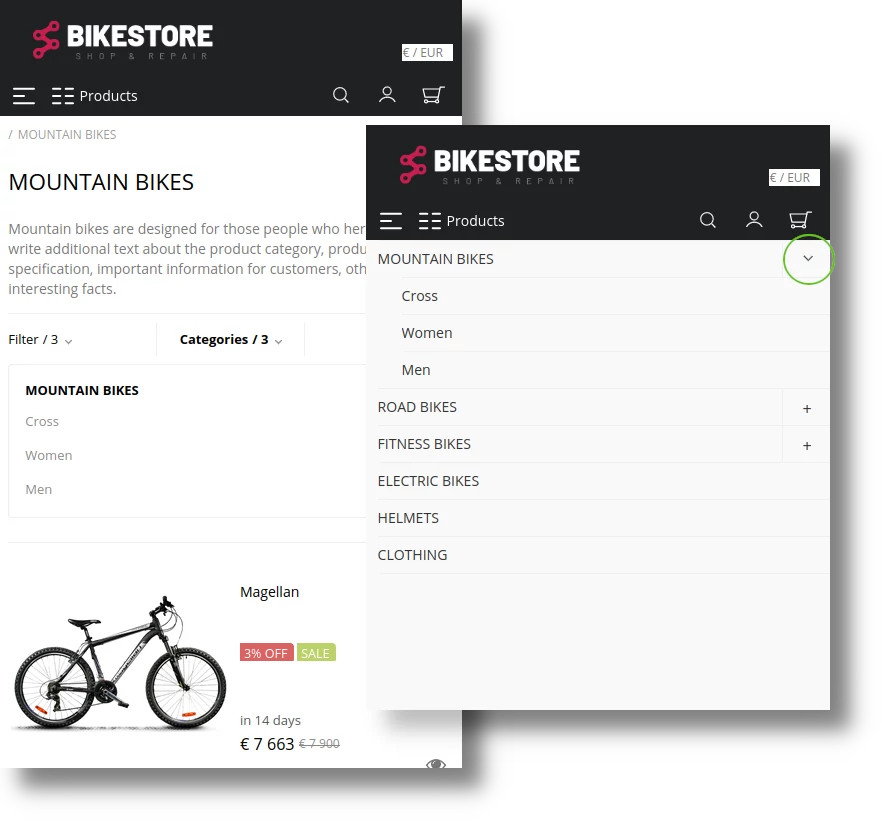
Customers shopping through a mobile device have various possibilities to display products:
- 1/ Expand the product category tree - clicking the "plus" icon and the desired subcategory name
- 2/ View products - just clicking the category name. If the customer wants to display products only from a certain subcategory, simply selects the desired subcategory in the "Category" toolbar.
Let's say: customers are browsing your website and finally find the specific products.
Now they want to login without being directed to "My profile" page.
Click the login icon and enter login data into a new pop-up window. Quick login keeps your customers on the same page after logging in.
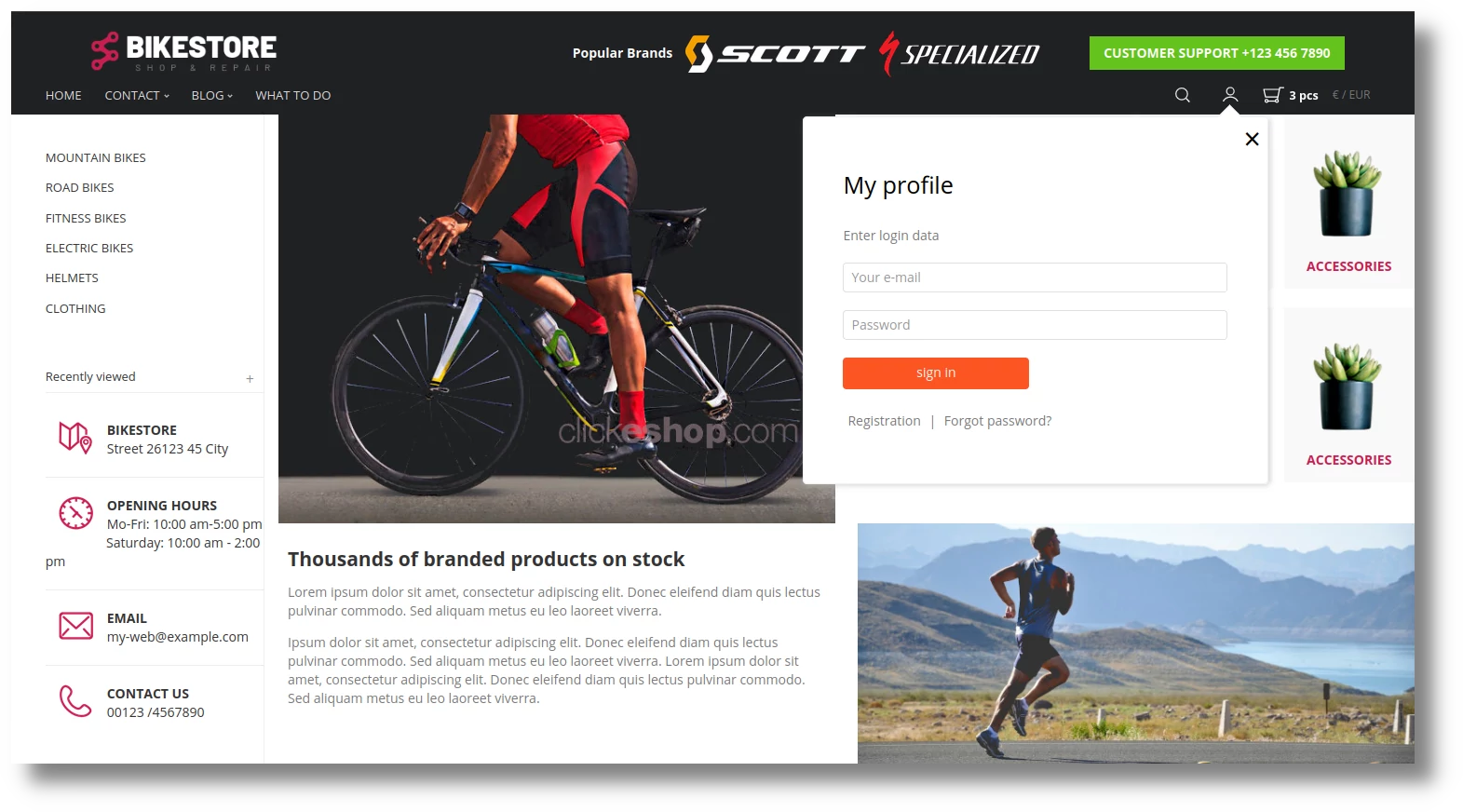
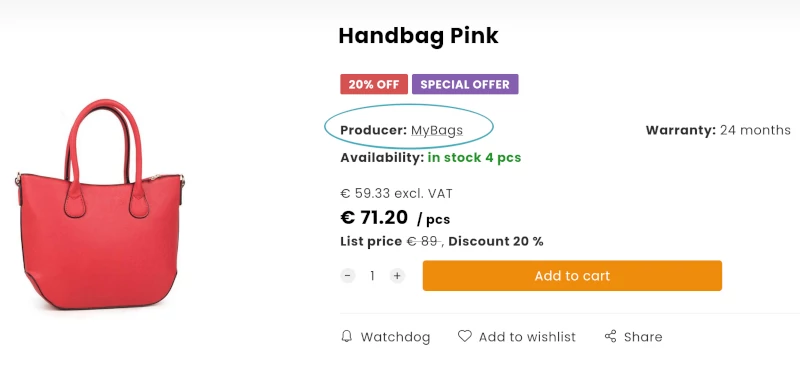
08.09.2021 I ClickEshop
Products by manufacturer
Do your customers prefer certain brands or manufacturers?
From now on, your customers can see all the manufacturer's products at once without having to set up something in the online store.
In the product detail, after clicking on the Manufacturer field, the customer will automatically see all the products of the selected manufacturer.
08.09. 2021 I ClickEshop
More product labels
Own product labels are very popular. That's why we've extended this feature and now you can add more labels to your products.
Tips&Tricks: Be creative with symbols in the text :)

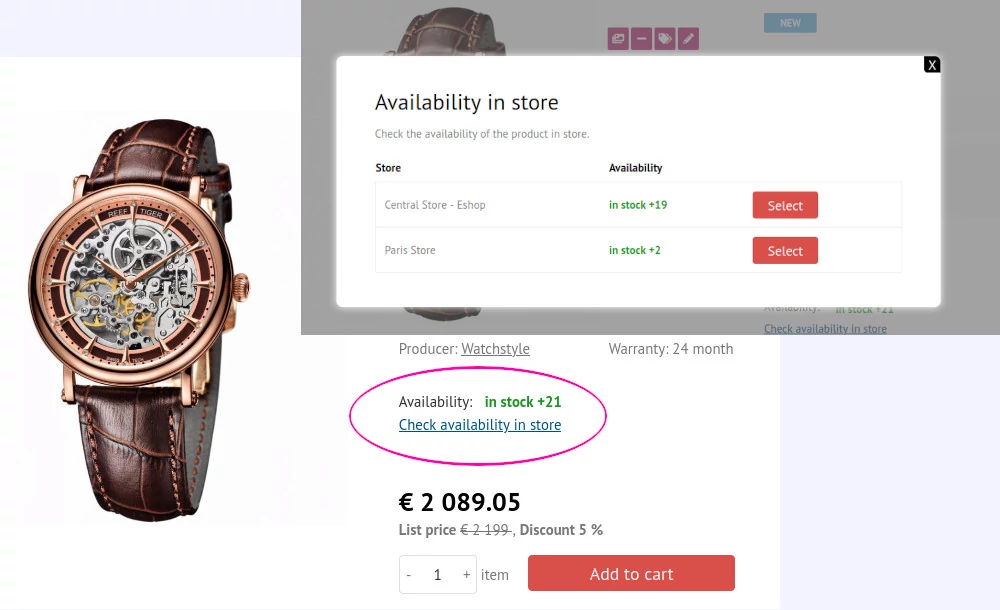
08.09.2021 I ClickEshop
Warehouse system
Do you want to connect warehouse to several branches? You can add a new warehouse in clickeshop administration clicking Global settings - Warehouse.
- 1/Example: Warehouse: Galleries Lafayette Paris, Harrods London, Bloomingdale's New York
- 2/Example: Warehouse: Harrods London, Eshop - Central Warehouse
18. 05. 2021 I ClickEshop
New product parameters
Get the most out of the system and discover new product parameters options:
PRODUCT VARIANT- combines the benefits of displaying parameters in a product detail with benefits of separate products. Because each variant represents a separate product:
- information about each variant is exported as a separate product
- in the shopping cart, the product is displayed in the selected variant
- stock availability takes into account the various parameters
COMBINED PARAMETER - standard product parameters can be linked to each other to create a combination of values between parameters.
Example: T-shirt is available in colors: white, blue, black and sizes: S, M, L, XL, 2XL. Parameters can be linked to each other and display the number of pieces in stock in various combinations, e.g. size M and color blue.
INFORMATION TEXT RELATED TO THE FORMULA - Parameter "Information text" can now be linked also to formula
LIMITING PARAMETER ON METRIC PARAMETERS - check the possibility / impossibility of adding product to the cart according to entered formula. It displays the restrictive text information to the customer.
18. 05. 2021 I ClickEshop
Product status - hidden
If you use a product variant and wish to display only one product version in the product overview, the other products can be set as hidden. The hidden product isn't displayed in the product overview, but information about it is visible to search engines.
13. 05. 2021 I ClickEshop
New CMS platform
New clickeshop CMS and web platform significantly increases page loading speed, brings new SEO settings and SEO auto-fill function (product descriptions and categories).
Even what is fast can be faster. We know that a website visitors expect a page to load immediately. Faster webhosting together with new SEO settings will take your site closer to potential customers.
Mobile devices are becoming an increasingly popular tool for website administration. Several optimizations for mobile devices together with vector icons will make your work more efficient and enjoyable. Process your orders, issue invoices, manage products and other settings of your online store or website directly on your mobile device.
15.01. 2021 I ClickEshop
More detailed statistics - quick overview of performance
Want to know how many orders you had yesterday and today or how many new orders need to be processed?
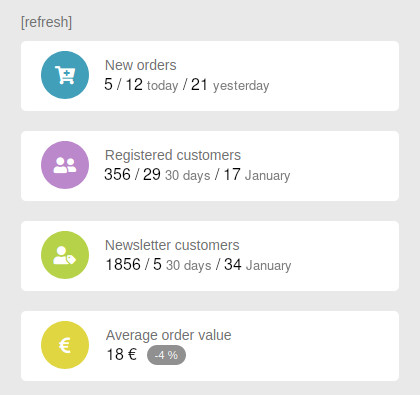
02.12. 2020 I ClickEshop
Google Pay - direct integration of card payments

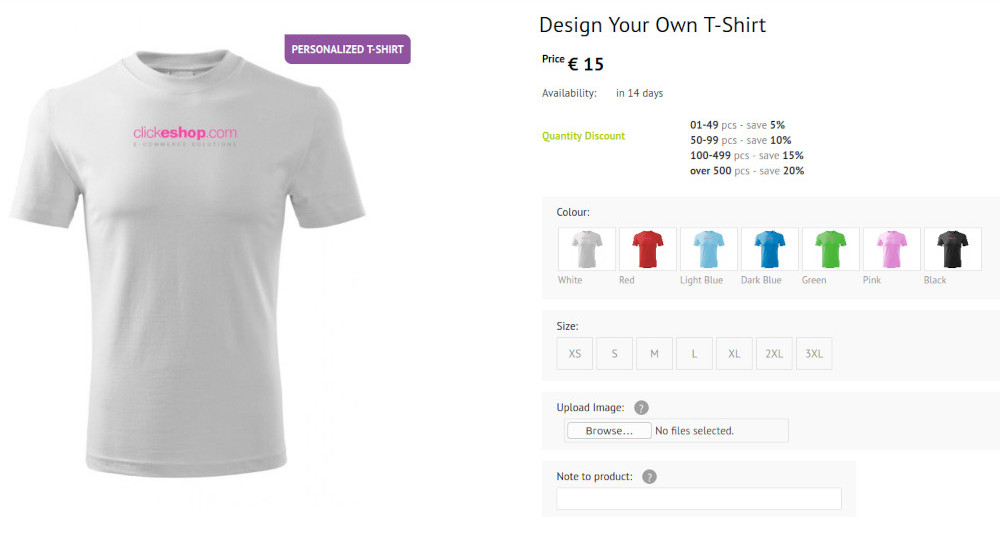
18.11. 2020 I ClickEshop
Product Attachment
Do you sell custom promotional products e.g. with logo or own image?
In this way, it is possible to also add different images to different products.
18. 11. 2020 I ClickEshop
Attachment to an order
When ordering custom products with a single print type for all products, your customers can attach the desired image in the order summary.
To activate this feature just click the Project settings and tick the check box "Display option to upload an attachment (file) to an order".
07.10. 2020 I ClickEshop
Automatic Email Signature - Trusted Emails
Customers using ClickEshop Email hosting communicate with their customers trustworthy with digitally signed emails.
Signed emails ensure reliable delivery and increase the credibility of sent emails.


07.10. 2020 I ClickEshop
Detailed user rights settings - B2B dealer
New user type / dealer B2B / is the ideal solution for company representatives.
02.09. 2020 I ClickEshop
Smart shopping cart - extension
Guest Customer
If the customer puts product into the cart and doesn't finish the purchase, inserted product can be reliably found in the cart within 30 days after reopening the same internet browser. The system also checks the current product inventory and prices.
Logged-in Customer - New
If the customer puts the product in the cart as a logged-in customer, he/she can further modify the order on other devices (computer, cell phone, ..) and order the products until they are available (time for storing products in the cart is not limited).
Do your customers know about other registration benefits? Registered customers who regularly buy similar items can simplify their work by duplicating an order from the past.
Website Admin - NewDoes your customer need help with the order? Just add products to the customer's cart via his profile and the customer will find them after logging in.
05.08. 2020 I ClickEshop
New SEO improvements
we are constantly working on the SEO settings to help your website get better position in search engines.
For each product it is possible to set: Short product description (SEO meta-tag description) as well as Product keywords (SEO meta-tag keywords). For customers who have webshops connected to suppliers or have tens of thousands of products, it is often impossible to fill in an SEO description for all products.
The system helps you and automatically pulls the information inserted in the product description into the SEO product description, even if the text is formatted (the system takes the first marketing sentences from the detailed product description).
However, for important products, we recommend you to pay more attention to the SEO description and set it up manually. If you set the SEO description or you have already set it manually, these texts will not be overwritten by information from the system.
21.07.2020 I ClickEshop
Quick product preview
Quick preview gives your customers one-click access to products details without opening additional subpages.
Moving the mouse over the product and clicking the "Eye" icon displays the product details in a pop-up window in which it is possible to add the product to the cart.
By closing the pop-up window the customer stays on the page, which simplifies orientation and reduces the shopping time especially on mobile devices.
Increase your sales with related products
One of the easiest ways to increase the average order value is to offer additional products.
When a customer puts a product into the cart a new pop-up offers also accessories based on the selected product.
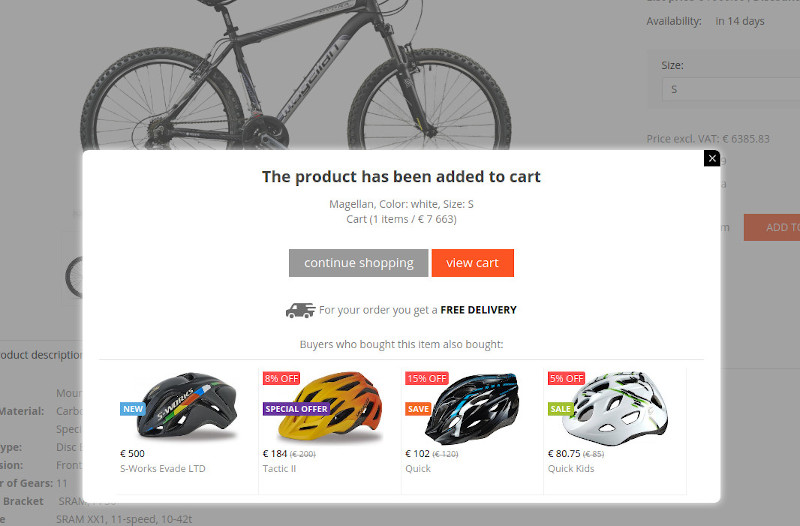
16.03. 2020 I ClickEshop
Additional product images
Product overview provides another way to communicate product information quickly to customers.
When a customer moves over a product, the image changes to show a second product image. Moving the mouse away from the product changes the alternate image to the original image.
16.03. 2020 I ClickEshop
Full-text search and keywords
While searching for a product, some customers tend to enter words that are different from the product name. What to do in such case?
Full-text search has been extended to search also product keywords (SEO meta-tag keywords) where you can enter the words that are customers used to.

03.03.2020 I ClickEshop
New Optional Parameter - Related Product
Do you offer also related products or services to some products?
For this purpose you can use a new parameter display type, which is optional. It means that the customer can order it together with the product or not.
Example of use: warranty extension, product insurance
11.02. 2020 I ClickEshop
Edit website using components
The video tutorial will show you how to draw a website quickly and easily using ClickEshop components.
If you know the right tools, your website will be easy to build and look professional.
05.02. 2020 I ClickEshop
Smart product filtering
Conditional filtering comes with easy purchase without time-consuming searching.
By setting filters on a product category you will allow your customers quickly find the product they want. The search considers all entered criteria (e.g., Manufacturer, Color, Size, Material, Season and others).
Customers simply select the desired value within each filter. The system automatically takes into account already selected filter value and offers only those that meet the specified conditions. Filter values that do not match the specified conditions are displayed in a pale colour and cannot be subsequently marked.
Fast purchase can also have a big impact on conversions. The simpler purchasing process, the greater percentage of visitors that create an order.
29. 01. 2020 I ClickEshop
New Eshop template
Discover the new, widescreen eshop template full of modern features. The template is perfect for those who combine online selling with presentation and publishing interesting articles (website with webshop). Internet search engines love quality texts and so do your customers.
Simplify your work using illustratively formatted text, articles and pictures. Express your style and change the colour of the panels, header and footer to the colours you want.
20. 01. 2020 I ClickEshop
Stock availability information
Do you use an automatic warehouse system but don´t want to show to customers the exact number of pieces in stock?
In the project settings, just check the box Do not display the exact number of products in stock when using a warehouse system and enter the text information that will be displayed to customers for in stock products and also for products that are not in stock.
20. 01. 2020 I ClickEshop
Bulk Product Update - Extension
Bulk products update helps you to control and update product information easily.
Export-import information has been enhanced and allows you to update almost all product information.
10. 01. 2020 I ClickEshop
New parameter type - Buttons
In the product parameter settings, you can select various ways to display product parameters: selection list, table, image gallery and now also buttons.
Tip&Tricks: You can combine different types of parameters within the product itself to create an interesting product appearance.
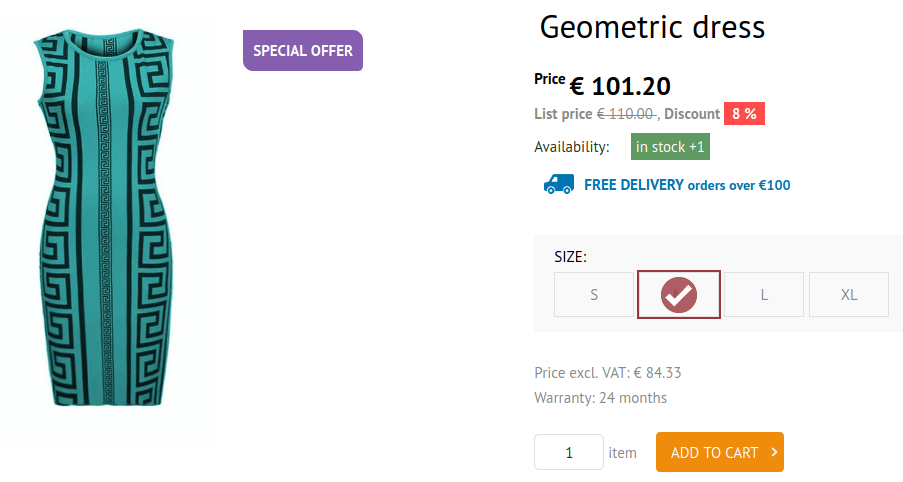
30. 10. 2019 I ClickEshop
Bulk product delete
Need to delete multiple products in different categories? Discover the bulk deletion feature that helps you to keep your products up-to-date e.g. to delete products only from a particular producer.
30. 10. 2019 I ClickEshop
Documents timeline
Quick visual overview of the number of documents per day. There's a colour strip grouping documents according to the date of issue (on the left side of the documents). Documents issued on the same day are marked with the same colour.
30. 10. 2019 I ClickEshop
Personal Advisory Services
We have launched a new, modern template suitable for personal advisory services in a timeless design.
The template can be easily customized to your corporate identity. Publish the information online and keep your website up-to-date without any programmer skills. It's mobile friendly and easy to use.
30. 10. 2019 I ClickEshop
Set your own background on columns
The component for column inserting has been enhanced with the "Edit Column" option, which allows you to easily set the padding, insert an image or colour on the column background. It is great for creating an image categorization in the online store or the content of the website itself.
Nadpis 1
Sed aliquam metus eu leo laoreet viverra. Sed non euismod tellus. Med non euismod tellus. Ted non euismod tellus. Ulvinar commodo.
Nadpis 2
Sed aliquam metus eu leo laoreet viverra. Sed non euismod tellus. Med non euismod tellus. Ted non euismod tellus. Ulvinar commodo.
Nadpis 3
Sed aliquam metus eu leo laoreet viverra. Sed non euismod tellus. Med non euismod tellus. Ted non euismod tellus. Ulvinar commodo.
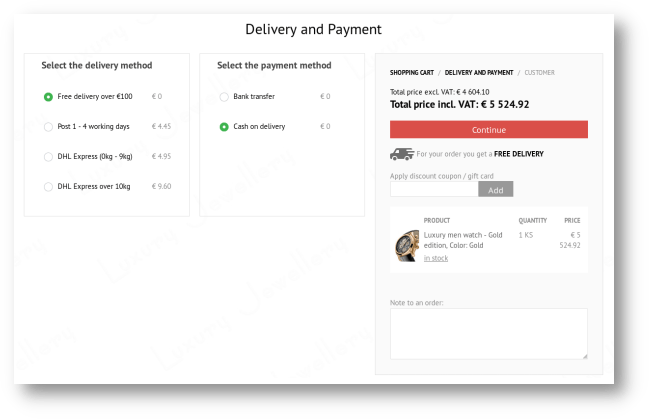
25. 09. 2019 I ClickEshop
New smart shopping cart
The new, modern shopping cart with fewer steps comes with a shopping in fewer clicks.
With easy-to-read information, your customers can easily enter a discount coupon, select a gift, or write a note to an order. Putting the gift in the cart is even more intuitive for the customer.
Order summary information is displayed in each step of the cart.
If the customer puts product into the cart and doesn't finish the purchase (postpones the purchase until later), inserted product can be reliably found in the cart within 30 days after reopening the internet browser. At the same time, the system checks the current product inventory and prices.
The responsive design of the new cart makes the site easy to use of course also on mobile devices.
25. 09. 2019 I ClickEshop
Widescreen eshop templates
We've upgraded ClickEshop templates for online stores for widescreen 4K devices and even more optimized displaying on mobile devices. With new modern components, we have accelerated the page load speed even further. Clicking the page is now faster also for customers with a slower internet connection.
You can insert images and texts the way you like: widescreen or in the centre. It's up to you.
25. 09. 2019 I ClickEshop
Minimum order quantity (MOQ)
A minimum order quantity is the lowest amount that a supplier is willing to sell. Minimum order quantities are often used by wholesalers to find the best buyers and stay profitable or by sellers where selling small product amount is unprofitable.
In the product detail the system automatically puts a minimum number of pieces into the cart. The number of pieces can be increased but not reduced by the customer.
This setting relates to other order limits such as: minimum order value or minimum order value for free delivery.
25. 09. 2019 I ClickEshop
Stock products
The products in stock will no longer easily escape the attention of your customers.
In product overview as well as in product detail, the number of pieces in stock is coloured to highlight this competitive advantage. Important: to use this feature it is necessary to use a full automatic warehouse system.
25. 09. 2019 I ClickEshop
Product variant prices
To define a product variant price now you may not only add extra price for variants but also set the separate price for each variant.
Just check the box "Do not add the base price to parameters" in the product settings.
15. 05. 2019 I ClickEshop
Price and Stock in Google Search
Attract your potential customers even through a search results. Google and other search engines display a few lines of search results with additional search-related information.
If you have set the product price and the number of items in stock, they are automatically sent to search engines for displaying into search results. Price and stock availability is an important information that affects a customer whether he/she clicks on a link to visit your site.
15. 05. 2019 I ClickEshop
HTML language (country) code
Are you expanding your business into foreign countries? Set up your online store or website properly for a local market. In ClickEshop Administration click Global Settings / Project Settings and select HTML language code.
Don't forget ClickEshop allows you to translate your eshop into any language, set your own types of payment and delivery and adpat to local market perfectly.
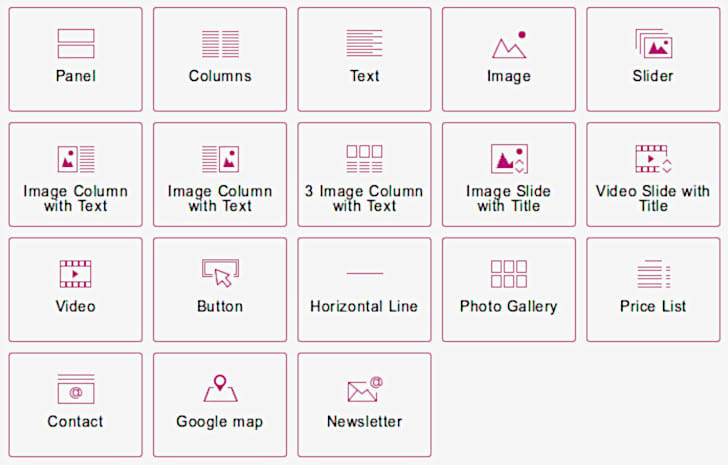
04. 04. 2019 I ClickEshop
Content editing components
Content editing components help you create (draw) unique page content in just a few clicks.
They simply insert a slider, set the page width, change the background color, divide the page into multiple sections, create a photo gallery, insert a Google map, an image with text or a link button and many other useful features.
Simplify your work and discover the possibilities of their use when creating content.
03. 01. 2019 I ClickEshop
Custom parameter order
Do your products have new variants or parameters? The existing and newly added parameters can be customized and set them own custom order.
In the particular parameter settings just enter the number at which you wish the parameter to appear.
03. 01. 2019 I ClickEshop
Add and edit columns
The newly-added functionality allows you to change the number of already created columns (increase / decrease) and the system automatically re-calculates the width of all columns.
After inserting the column, the system adds a new column to the right and copies the content and formatting of the original column to make the work even easier.
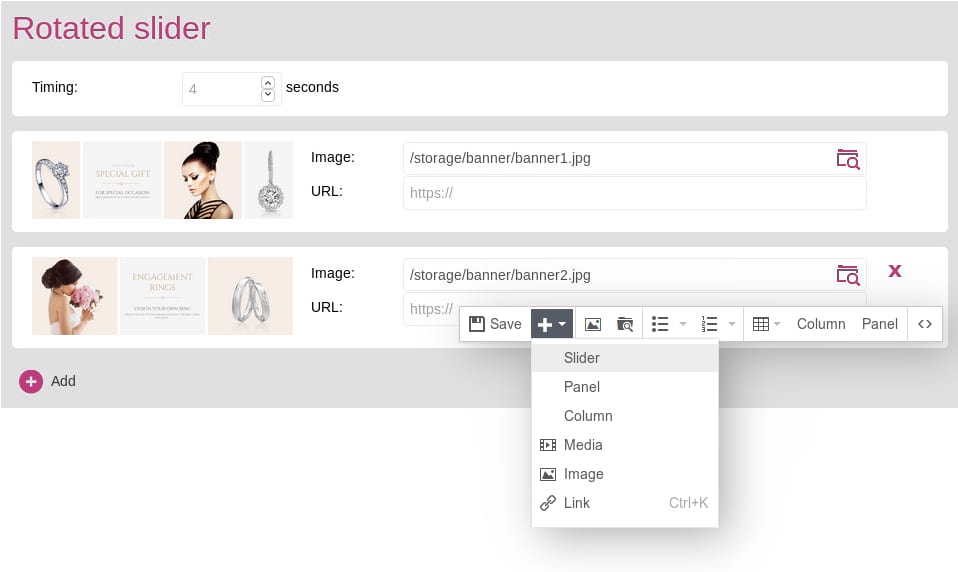
03. 01. 2019 I ClickEshop
New slider editor
You can easily edit slider images with slider editor. Just click the slider image and choose "Edit" on the toolbar. Directly in the slider editor you can: change images, add new images, delete images from the slider, set the hyperlinks, and slider timing.
Slider can be added anywhere on the page by clicking the "plus" icon - Slider on the toolbar.
15. 10. 2018 I ClickEshop
New document type - Claims
We are pleased to receive positive feedback on the new billing system. This module has been extended by a new type of document - Claims. As well as other documents a claim can be created quickly in a few clicks from another document e.g. orders or invoices.
Predefined emails can be created in Global Settings - Edit default texts - Code Lists - List of document statuses
15. 10. 2018 I ClickEshop
Quick products editing
We are still looking for ways to simplify your work with the system. Therefore, two new icons now appear in the product overview when you mouse over a product: one for quick editing of product settings and the other for quick availability settings.
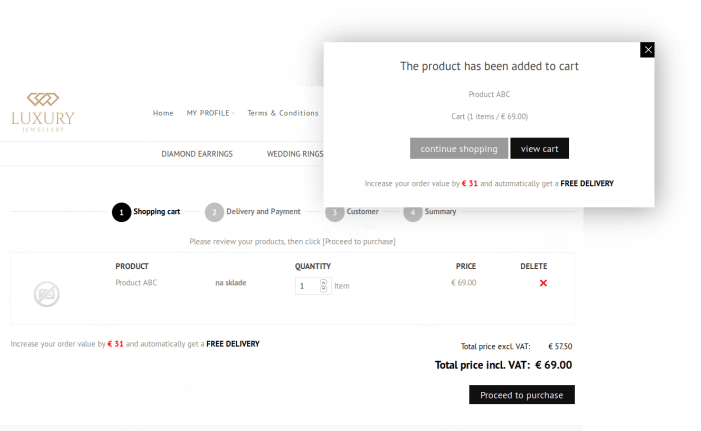
24. 09. 2018 I ClickEshop
Promote free delivery
Do you offer free shipping option for orders over a certain amount? Promote your online shop and increase your sales thanks to this competitive advantage.
After a product has been placed into the cart, the customer is shown the residual value to get a free delivery.
You can turn on displaying free shipping information clicking Global Settings - Project Setup - Display information regarding free delivery.
25. 09. 2018 I ClickEshop
Switch incl. and excl. VAT prices on product
Wholesale and B2B customers are mostly interested in excl. VAT prices. In project setup you have the option to choose how to display the product prices and set excl. VAT price or incl. VAT price to be primary.
You can turn on this setting anytime you want and your online store is so ready to grow up with you.
25. 09. 2018 I ClickEshop
Selling products in EU to VAT payer
Are you selling abroad and your customers are VAT registered companies? The system allows you to issue an order automatically without VAT, if the customer in the billing information ticks the box "I am a VAT payer".
To enable selling without VAT, the project settings have been extended with a new field "Calculate zero VAT for foreign companies (VAT payers)".
24. 09. 2018 I ClickEshop
How to exclude product from catalogs
Do you offer additional services to products you are selling? Or do you have some used products in your offer? Such items aren't normally accepted by online catalogs.
ClickEshop will help you also in such cases. Products can be included in the online store offer and at the same time excluded from export for online catalogs.
To exclude a product from the catalogs, simply check in product detail "Exclude from Catalogs (XML feeds)".
24. 09. 2018 I ClickEshop
Add product to multiple categories is so easy
Working with the system is even easier and new products can be assigned to multiple categories at once by clicking all the categories that the product should belongs to.
24. 09. 2018 I ClickEshop
Exports to .xls
The export for all types of documents has been extended with .xls (Excel) option.
These reports can be subsequently used for further statistical processing for various purposes.
10. 09. 2018 I ClickEshop
Comprehensive overview of e-commerce performance
Get a quick business insight about the last online store performance and also compared with the previous year. just after signing into ClickEshop administration.
Reports and statistics are perfect tools for taking right decisions but also can help to identify weak spots that you have not noticed or simply forgotten.
You control your business and easily adjust your eshop to a higher level.
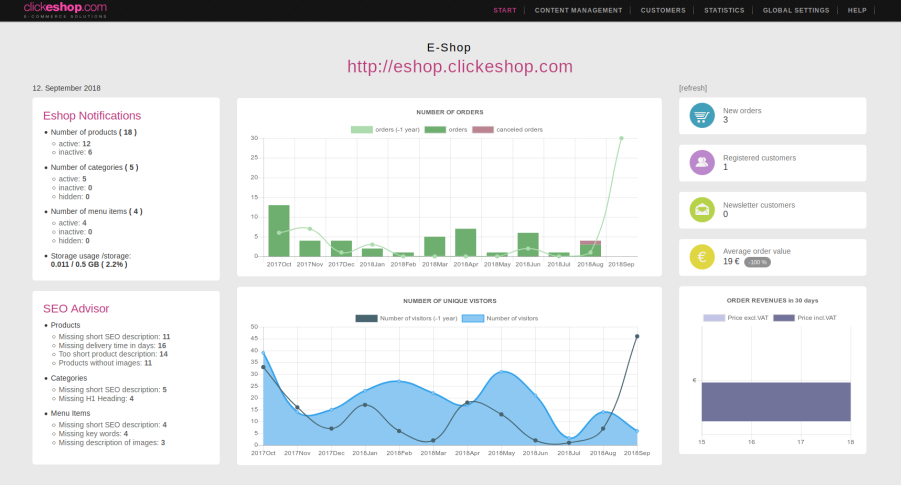
05. 09. 2018 I ClickEshop
Email with detailed information
Once an order has been created, the customer will receive an email with order details in the attachment.
To have an important information, such as: the chosen mode of transport or payment and the total amount of the order at hand, this information was added directly to the body of the email.
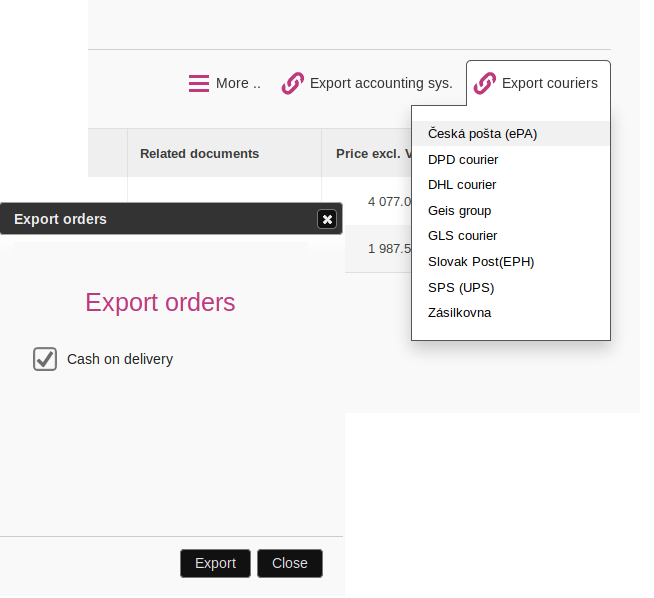
03. 09. 2018 I ClickEshop
Export for Czech Post
Are you selling products to Czech republik and sending by Czech post? Simplify your work. Order information can be exported directly from the administration and subsequently inserted into the Czech Post system without rewriting.
How does it work? Tick the required orders in CUSTOMERS / Orders / Export couriers / Czech Post (ePA) and choose whether the goods will be shipped with cash on delivery or not.
10. 07. 2018 I ClickEshop
Custom PDF document templates
Do you have various documents that need to distinguished? Each document has the option to create additional PDF document template that can be overwritten or translated into another language.
In this way, you can create multiple templates eg. price offers or invoices in different languages or for sending goods abroad, create an invoice template for VAT payers and non-VAT payer customers.
For printing purposes the system uses a template that is marked with a "ball".
To download the PDF document just click the PDF icon and the desired template. PDF documents can be downloaded in bulk in the documents overview.
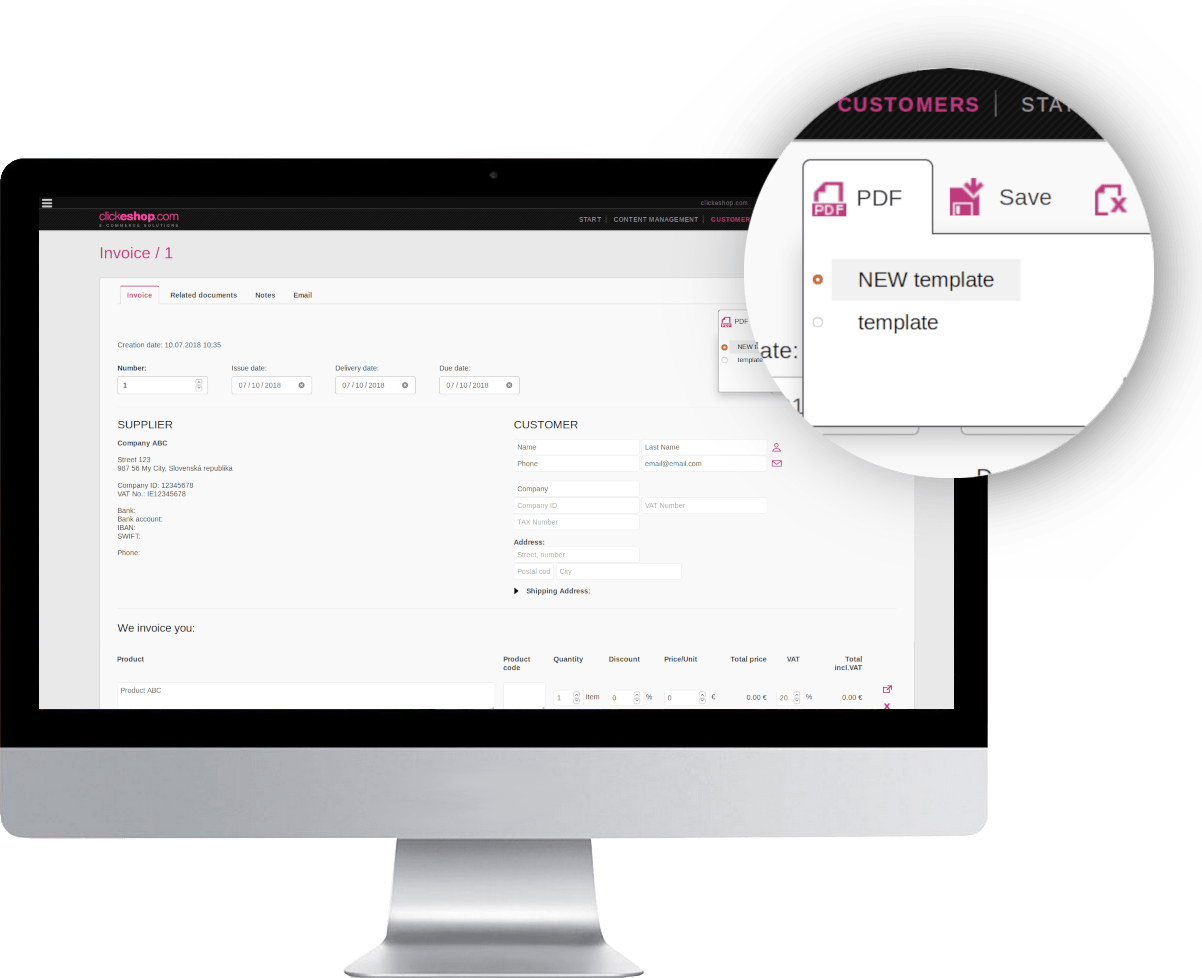
08. 07. 2018 I ClickEshop
New functionality also during the summer
Documents in various currencies - If you need to issue a document in another currency, just select the currency from the list of currencies used for the online store. To change the currency, use the icon ![]() that located in each document detail under the inserted document items.
that located in each document detail under the inserted document items.
Search parameters - full-text search we have been extended on the search for product parameters
Edit product infotext - additional information displayed in product detail "infotext" bellow the product price can also be customized through export-import products.
22. 05. 2018 I ClickEshop
GDPR - General Data Protection Regulation in EU - addition
Is your website ready for EU legislation on personal data protection in the EU? This will come in force on May 25, 2018. Check the compliance of your online store with GDPR. You can find the latest information and the new COOKIE consent on the following link:
ComGate payment gateway - card payment
Are you doing business abroad or would like to reach new customers? The newly added payment gateway supports 17 language locations used in 149 countries worldwide and accepts card payments in 6 currencies: CZK, EUR, PLN, HUF, USD and GBP.
You can activate the payment gateway in the ClickEshop administration clicking GLOBAL SETTINGS / Payments / ComGate.
22. 05. 2018 I ClickEshop
Zasielkovna - Pickup points + export
Your customers can pick up their ordered products on the next day at the Pickup point they choose from a pre-filled list . Before work, during the lunch, after work, so at any time during the opening hours of the Pickup point.
You can activate Zasielkovna clicking GLOBAL SETTINGS / Delivery / Zasielkovna. Furthermore, you don't need to rewrite the information about orders. Just click CUSTOMERS / Orders / Export Couriers / Zasielkovna.

22. 05. 2018 I ClickEshop
Export to DHL courier
Keep it simple, be lazy and let the system work for you. Just select the orders and click - Export Couriers / DHL. The system creates a pre-filled spreadsheet to DHL courier.
ClickEshop supports totally exports to 7 shipping companies: DPD Courier, UPS (SPS), GLS Courier, GEIS Courier, DHL Courier, Zasielkovna, Slovak Post (EPH)
22. 05. 2018 I ClickEshop
Infotext in product detail
Would you like to inform customers about something important? Take the advantage of the newly added field in the product detail. You can insert an image or other formatted text with information such as: free delivery, gift to order etc.
Can't you imagine what we're talking about? Click on the following link to see the blue text about Free Delivery for orders over €100.
http://template1.clickeshop.com/luxury-men-watch-gold-edition/p207132c191
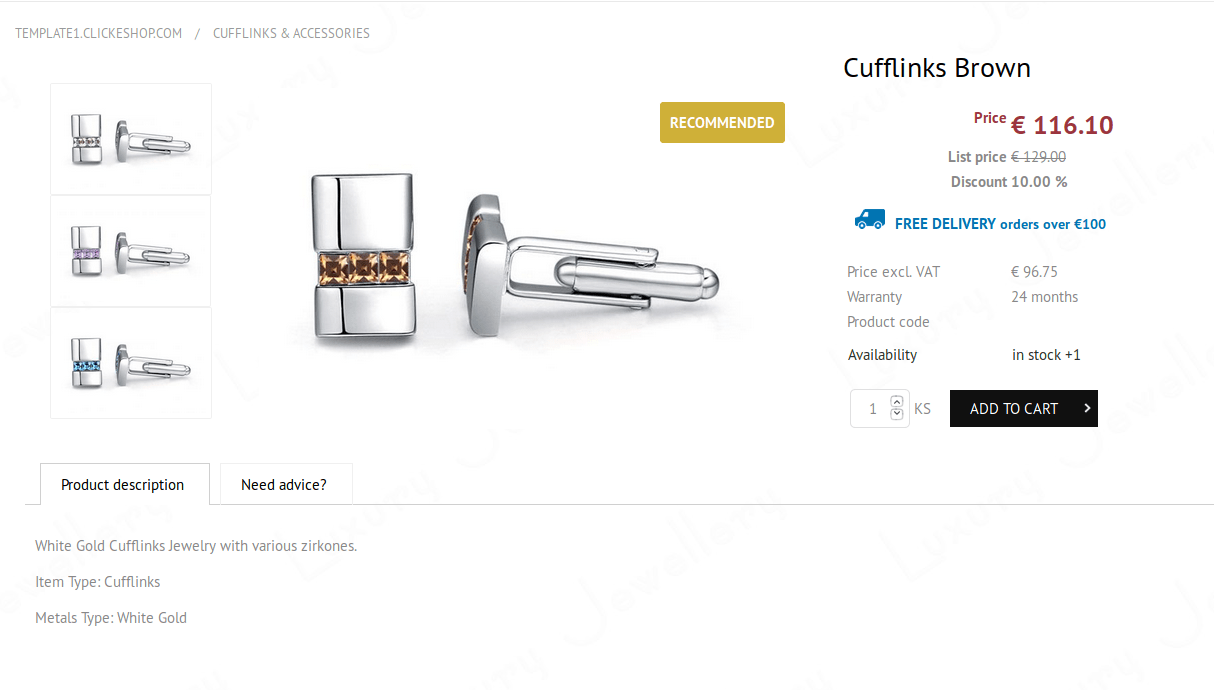
Export invoices to Money and Omega (Kros)
You can easily import invoices into your accounting system or for the company that keeps your accounting.
Click CUSTOMERS / Invoices / Export Accounting sys.
22. 05. 2018 I ClickEshop
B2B prices on products
More favourable prices for wholesalers can be set up for each product. If you would like to know the price at which a particular product is being sold to individual B2B groups, just look at the product detail. If a B2B group is associated with the product, clicking on the "edit" button to see the individual prices for the B2B group:
- List price (LP)
- Retail price (LP or LP after discount)
- B2B price (LP after group's rebate or RP if it is more favourable)
Rebate for a given B2B group can be individually changed in the product detail
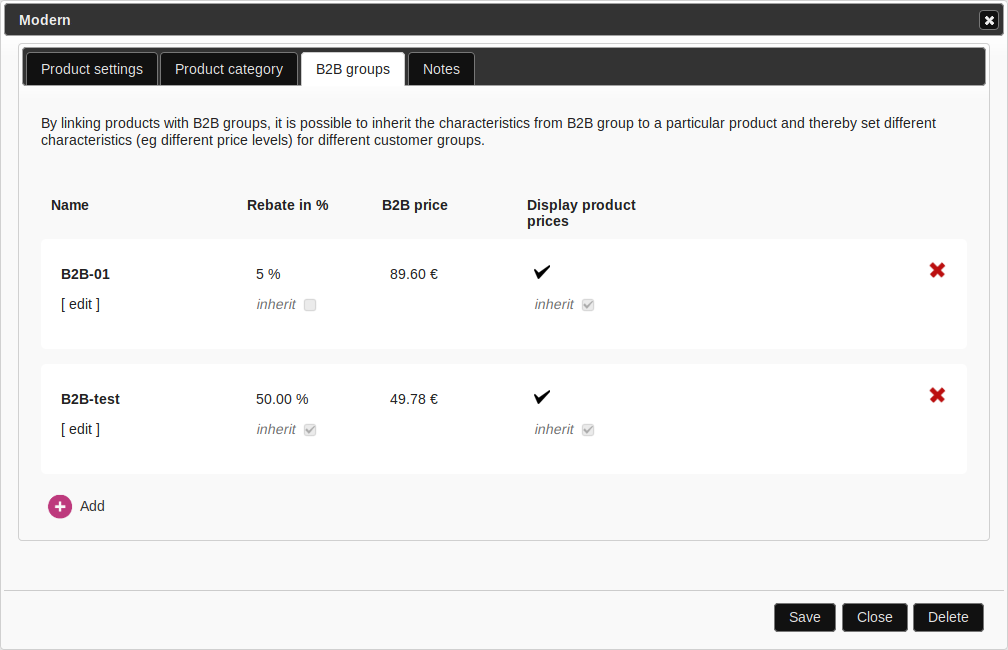
22. 05. 2018 I ClickEshop
New product type with hidden prices
A new product type suitable for eg. gift to an order or a product catalogue. Such product has hidden prices and there is no possibility for buying such product or button for more information. This product can't be normally inserted into the shopping cart unless the customer meets the conditions for obtaining it.
In the product settings, choose "Display price": Hide price
New General business terms and conditions for using ClickEshop services
Based on the GDPR regulation and personal data processing in European Union on 21 May 2018 comes into force new General business terms and conditions for using ClickEshop services.
More information: https://clickeshop.com/contact/general-business-terms-and-conditions/m777
We'd like to ensure you that your personal data and projects are secured with state-of-the-art technologies. The use of ClickEshop services is not affected by this and you can continue using them as you are used to.
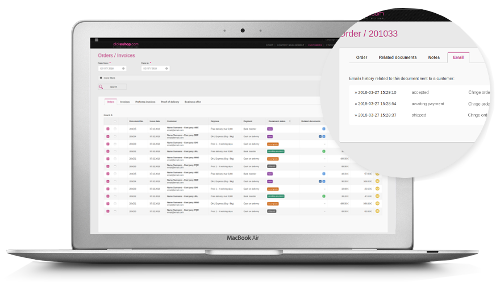
04. 04. 2018 I ClickEshop
New online billing system
Take the opportunity to create different types of documents directly from your administration: invoices, proforma-invoices, credit notes, business offers and delivery notes.
One document can be linked to many other related ones. Documents are always available, not related to a specific computer.
Export orders - UPS, GLS courier, Geis group
Save your time while handling the shipments and take the advantage of exporting orders to transport companies. Just select the orders and click - Export Couriers. The system creates a pre-filled spreadsheet to the selected courier.
We have added 3 shipping companies: UPS (SPS), GLS courier, Geis group
27. 03. 2018 I ClickEshop
GDPR - personal data protection in EU
On 25 May 2018 comes into force GDPR regulation on personal data protection in European Union. It will effects everyone who receives, collects and processes personal data of individuals in the EU.
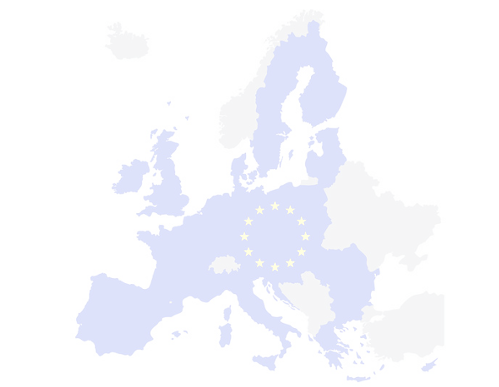
15. 01. 2018 I ClickEshop
Duplicate an order
Do your customers regularly buy the similar items? Let them duplicate an order and its contents using the copy feature after signing in to your customer eshop.