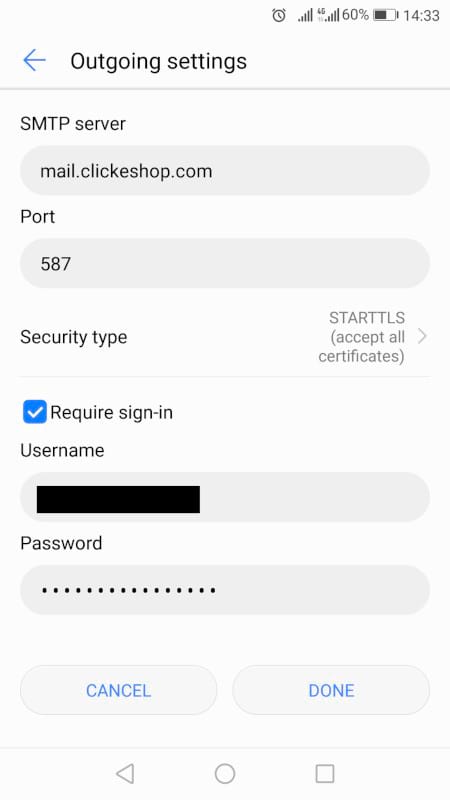How to set up email on Android mobile
for ClickEshop Email hosting
To properly connect email box it is required to set following the values and parameters:
- on a mobile device find your favorite email client with IMAP support
- in email client, find the MENU / Settings / create new account
- for incoming mail server (IMAP) enter:
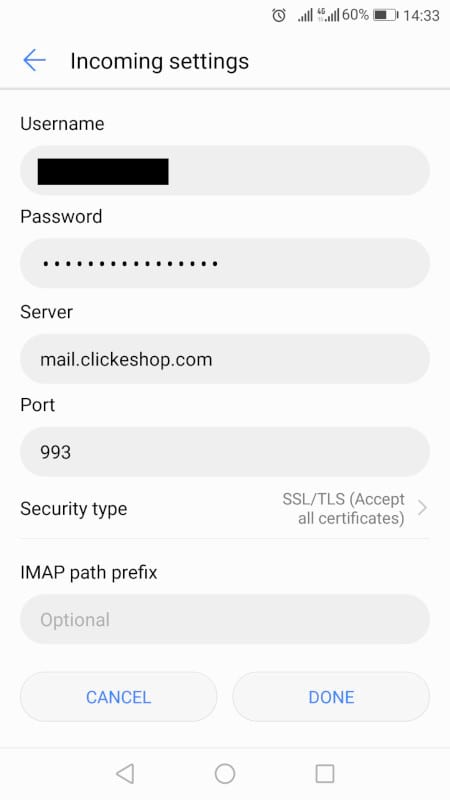
- for outgoing mail server (SMTP) enter